Code
UIManager.put("TabbedPane.tabInsets", new Insets(5, 10, 5, 10));
UIManager.put("TabbedPane.tabAreaInsets", new Insets(0, 0, 0, 0));
UIManager.put("TabbedPane.selectedLabelShift", 0);
UIManager.put("TabbedPane.labelShift", 0);
// UIManager.put("TabbedPane.foreground", Color.WHITE);
// UIManager.put("TabbedPane.selectedForeground", Color.WHITE);
// UIManager.put("TabbedPane.unselectedBackground", UNSELECTED_BG);
UIManager.put("TabbedPane.tabAreaBackground", UNSELECTED_BG);
JTabbedPane tabs = new JTabbedPane() {
@Override public void updateUI() {
super.updateUI();
setUI(new BasicTabbedPaneUI() {
@Override protected void paintFocusIndicator(
Graphics g, int tabPlacement, Rectangle[] rects, int tabIndex,
Rectangle iconRect, Rectangle textRect, boolean isSelected) {
// Do not paint anything
}
@Override protected void paintTabBorder(
Graphics g, int tabPlacement, int tabIndex,
int x, int y, int w, int h, boolean isSelected) {
// Do not paint anything
}
@Override protected void paintTabBackground(
Graphics g, int tabPlacement, int tabIndex,
int x, int y, int w, int h, boolean isSelected) {
g.setColor(isSelected ? SELECTED_BG : UNSELECTED_BG);
g.fillRect(x, y, w, h);
}
@Override protected void paintContentBorderRightEdge(
Graphics g, int tabPlacement, int selectedIndex,
int x, int y, int w, int h) {
g.setColor(SELECTED_BG);
g.fillRect(x, y, w, h);
}
// ...
});
setOpaque(true);
setForeground(Color.WHITE);
setTabPlacement(SwingConstants.LEFT);
setTabLayoutPolicy(JTabbedPane.SCROLL_TAB_LAYOUT);
}
};
References
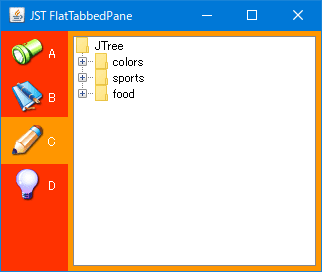
No comments:
Post a Comment