Code
class SelectedIcon implements Icon {
private final Icon icon;
private final Color color;
protected SelectedIcon(Icon icon, Color color) {
this.icon = icon;
this.color = color;
}
@Override public void paintIcon(Component c, Graphics g, int x, int y) {
Graphics2D g2 = (Graphics2D) g.create();
g2.setRenderingHint(RenderingHints.KEY_ANTIALIASING, RenderingHints.VALUE_ANTIALIAS_ON);
g2.translate(x, y);
icon.paintIcon(c, g2, 0, 0);
Path2D triangle = new Path2D.Double();
triangle.moveTo(getIconWidth(), getIconHeight() / 2d);
triangle.lineTo(getIconWidth(), getIconHeight());
triangle.lineTo(getIconWidth() - getIconHeight() / 2d, getIconHeight());
triangle.closePath();
g2.setPaint(color);
g2.fill(triangle);
g2.setStroke(new BasicStroke(3f));
g2.drawRect(0, 0, getIconWidth(), getIconHeight());
g2.setPaint(Color.WHITE);
Font f = g2.getFont();
g2.drawString("?", getIconWidth() - f.getSize(), getIconHeight() - 3);
g2.dispose();
}
@Override public int getIconWidth() {
return icon.getIconWidth();
}
@Override public int getIconHeight() {
return icon.getIconHeight();
}
}
Explanation
Change the default radio button of
JRadioButton to an image thumbnail and the selected state button to an icon with a border drawn on the thumbnail.
References
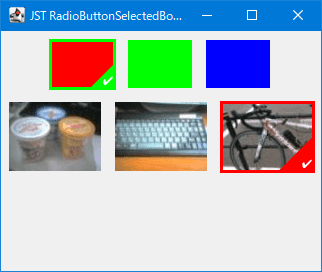
No comments:
Post a Comment